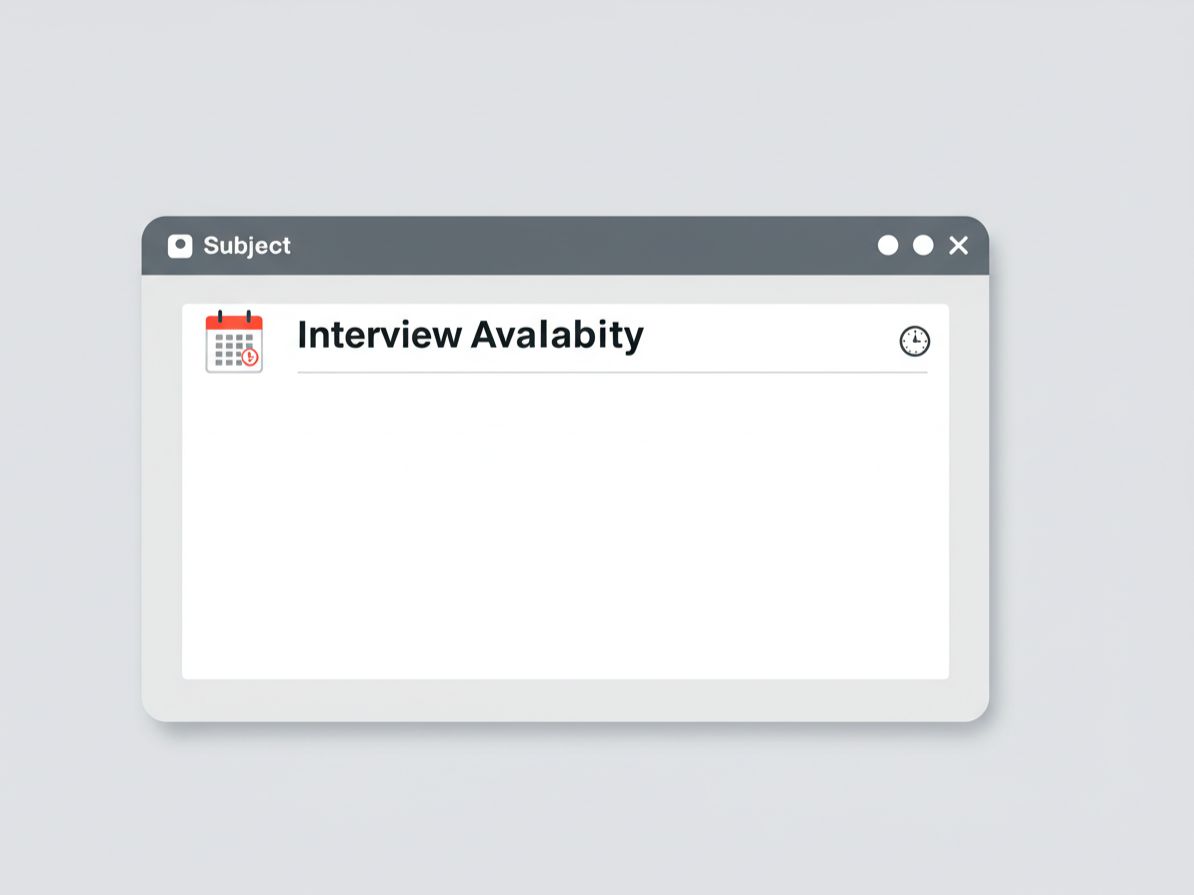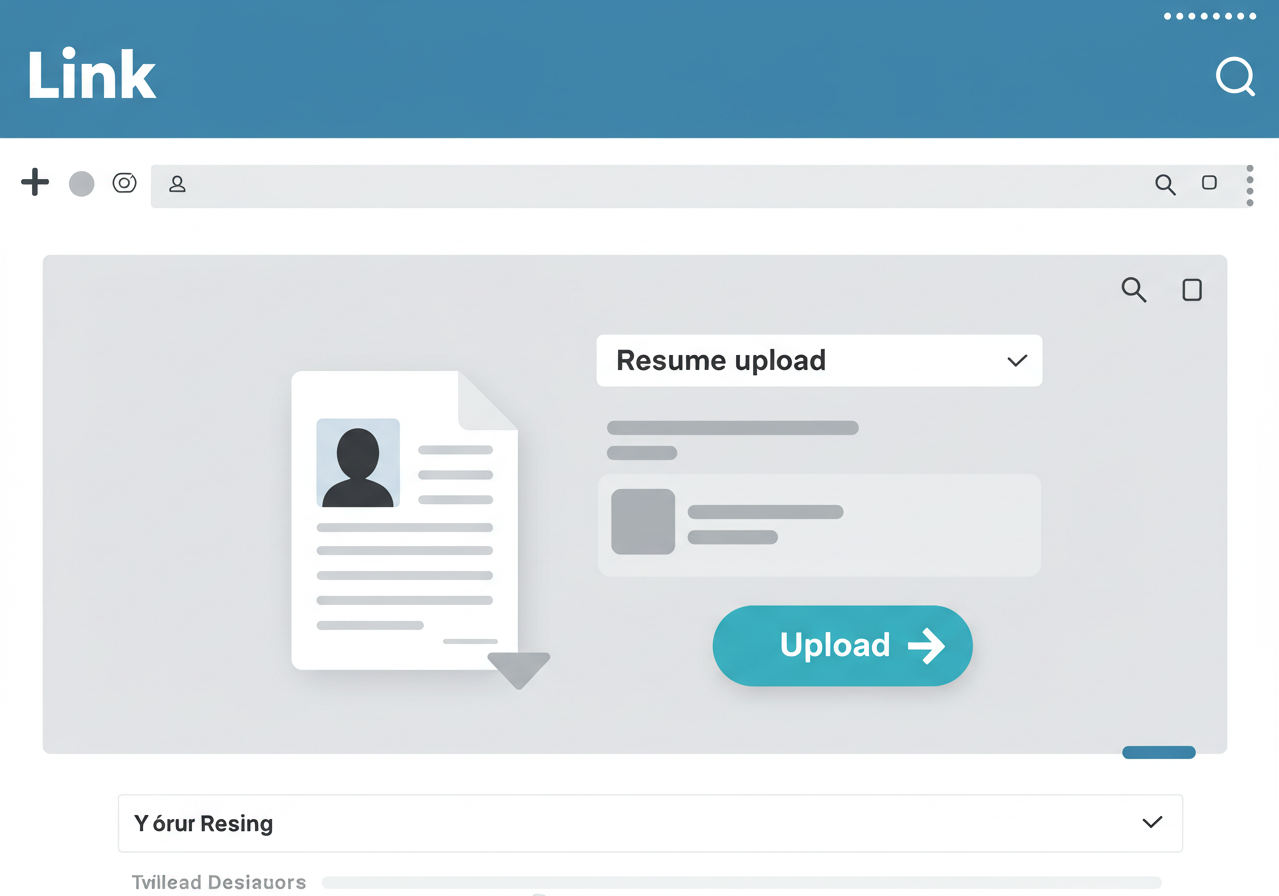Getting an interview request is exciting, but your response can make or break your chances. When you respond to an interview request professionally and thoughtfully, you set the tone for the entire hiring process. Here's exactly how to craft the perfect response that impresses hiring managers and moves you forward in the selection process.
Why Your Response Matters
Your interview response is your first real interaction with a potential employer. It's not just about scheduling—it's about showing your communication skills, professionalism, and genuine interest in the position. A well-crafted response demonstrates the same attention to detail you'll bring to the job.

Why JobHun?
Landing an interview is a big win—but it all starts with a great application. At JobHun, we help you get to that “Interview Request” email faster with tools designed to boost your chances from the start.
Free AI Resume Builder: Build a job-winning resume in minutes with smart AI guidance. Whether you're applying for your first job or making a career move, our tool helps you structure your resume, choose impactful language, and tailor it for the role—no design or writing experience needed.
Free Resume Checker Online: Already sent a resume and want to improve it for future interviews? Upload it to our AI-powered resume checker to get immediate feedback on formatting, clarity, and keyword optimization. It’s like having a career coach in your pocket.
JobHun is more than a resume tool—it’s your partner in every step of the job hunt. From sending your first application to replying to that exciting interview request, we’ve got you covered.
Try our free resume builder or resume checker now—and get ready for more “We’d like to interview you” emails in your inbox.
Go to the JobHun Website
Start by visiting JobHun.com.
Once you're on the homepage, click the 👤 profile icon in the upper-right corner. This will take you to JobHun’s resume builder web app.
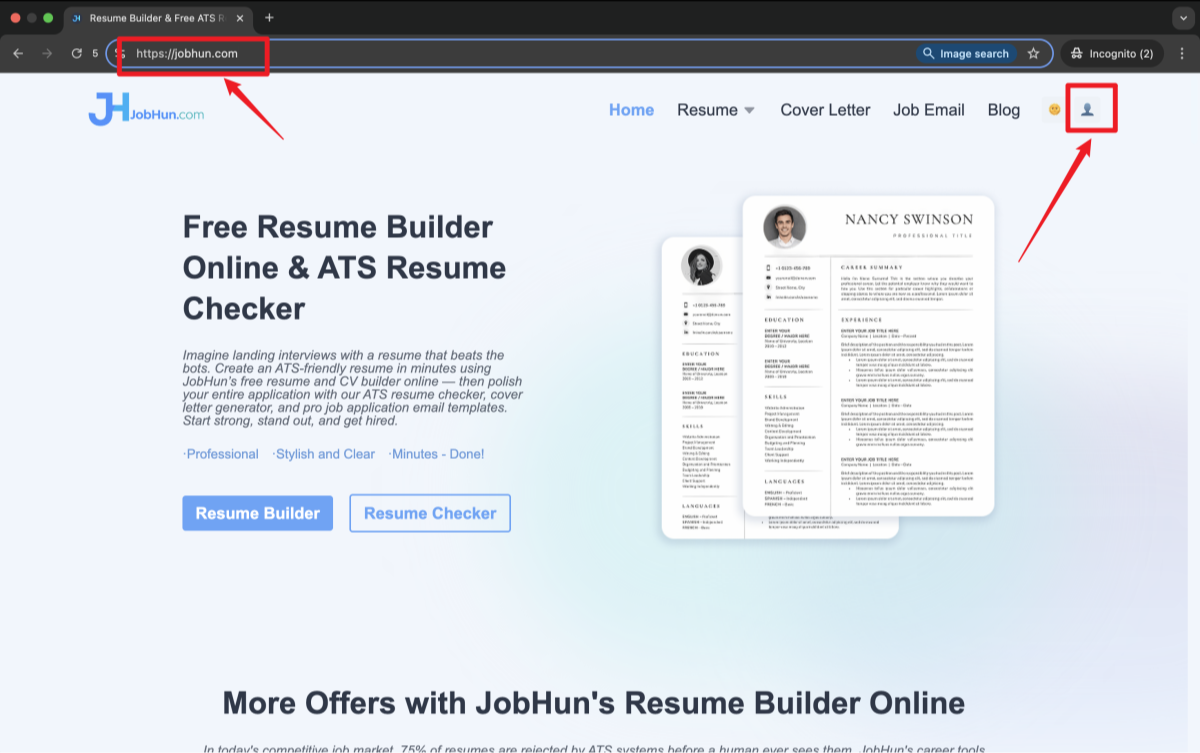
Access the Resume Dashboard
You’ll land on webapp.jobhun.com/mine.
If you’re not logged in yet, the site will prompt you to sign up or log in.
- Click the “New Resume” button, or
- Click “Go to Login” in the upper-right corner.
Either option will take you to the sign-in page.
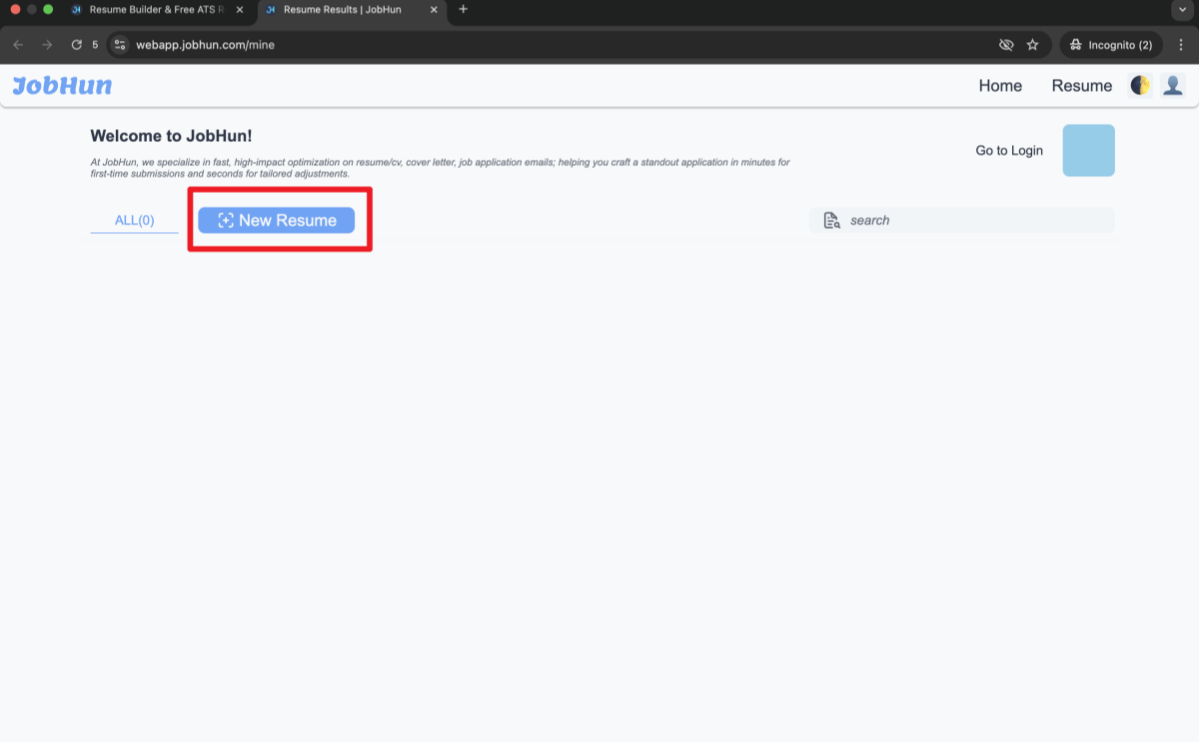
Sign Up or Log In to Your Account
You have two login options:
- Use your Google account for quick access
- Or manually enter your email, password, and name, then click “Go”
Once you're signed in, your personal dashboard will appear.
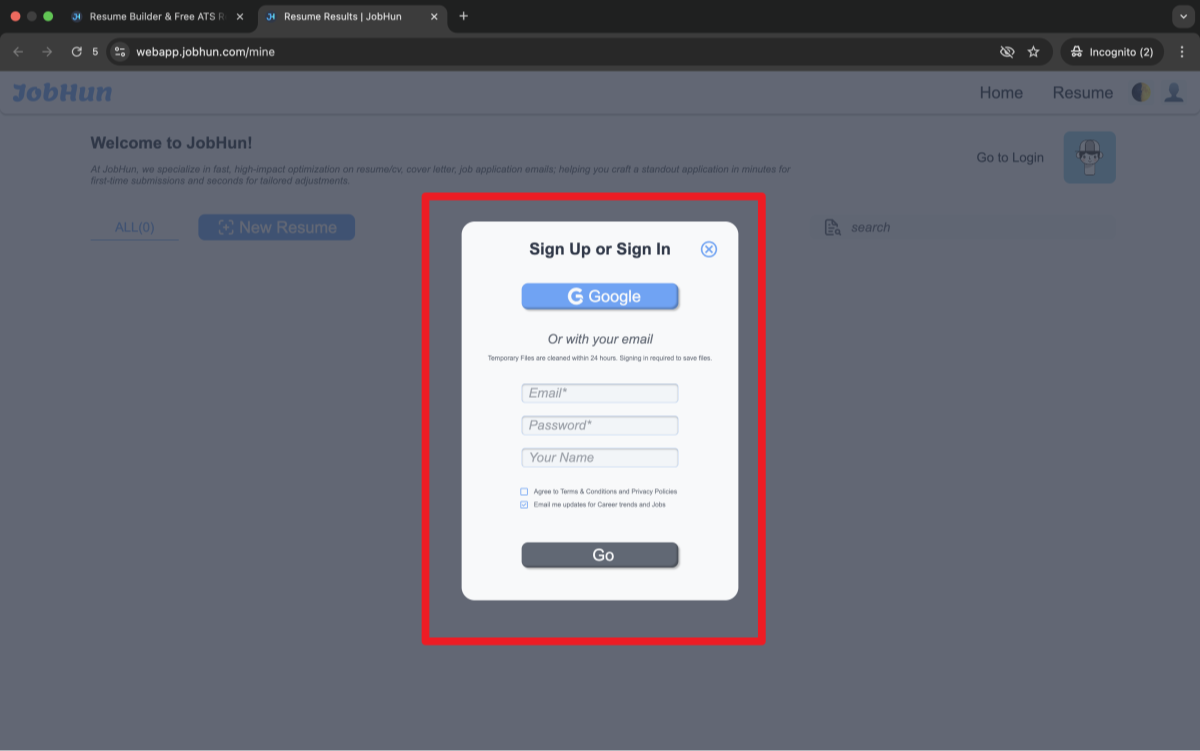
Click “New Resume” to Get Started
Now that you’re logged in, your profile details (name, email, join date) will show in the top-right corner.
Click the “New Resume” button again to open the AI resume builder.
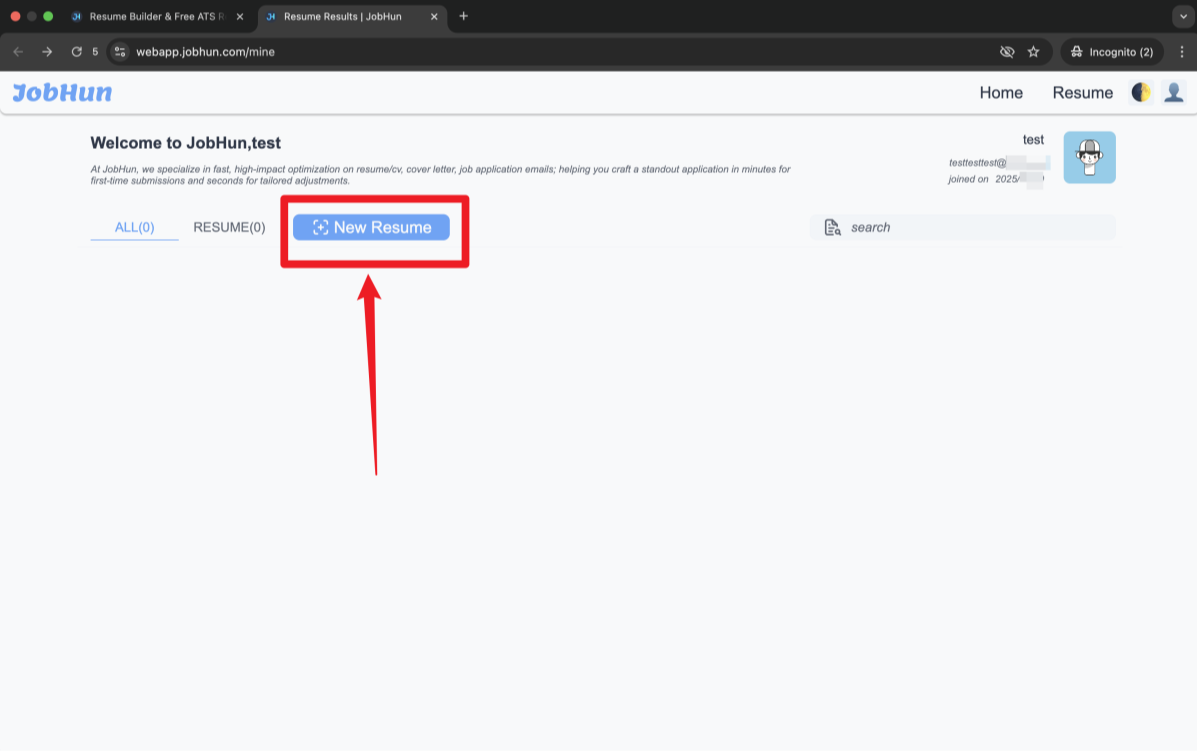
Build and Customize Your Resume
The resume builder layout is split into two main parts:
- Left panel: Your control dashboard, where you can add, edit, or organize resume sections (summary, experience, skills, etc.)
- Right panel: A live preview of your resume that updates as you make changes
You can now:
- Use AI to auto-generate resume content
- Manually edit each section
- Format, reorder, and polish until you're happy with the result
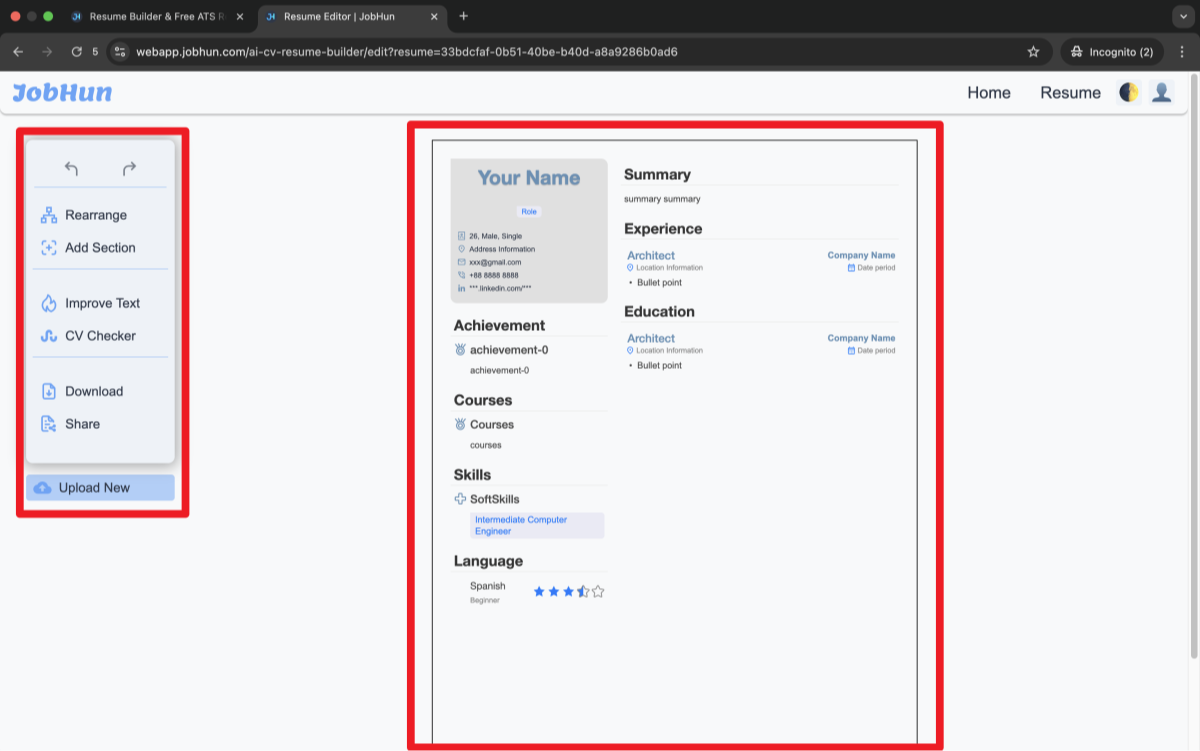
Respond Promptly: Timing Is Everything
Speed matters when you respond to an interview request. Aim to reply within 24 hours, but sooner is better. A quick response shows you're organized, eager, and respectful of the hiring manager's timeline.
If you receive the request on a Friday evening or weekend, it's acceptable to wait until Monday morning. But don't let it sit longer than that. Hiring managers often work with tight schedules, and delayed responses can signal disinterest or poor time management.
Set up email notifications on your phone so you catch interview requests immediately. Check your spam folder regularly during job searches—sometimes legitimate emails end up there.
Express Genuine Gratitude
Start your response by thanking the hiring manager for the opportunity. This isn't just politeness—it shows you value their time and consideration. Your gratitude should feel sincere, not robotic.
Instead of a generic "Thank you for your email," try something like "Thank you for considering me for the [position title] role. I'm excited about the opportunity to discuss how my experience aligns with your team's needs."
This approach accomplishes two things: it shows appreciation and reinforces your interest in the specific position.
Confirm or Propose Alternative Times
When you respond to an interview request, address the scheduling details directly. If the proposed time works perfectly, confirm it clearly. Include the date, time, and format (phone, video, or in-person) to avoid confusion.
If you can't make the suggested time, don't just say you're unavailable. Offer specific alternatives that work for your schedule. Provide at least two options, and be flexible with time slots.
For example: "The suggested time conflicts with a prior commitment, but I'm available Tuesday at 2 PM or Wednesday between 10 AM and 3 PM. I'm happy to work around your schedule."
Always mention your time zone if you're not local to the company. This small detail prevents scheduling mishaps that could hurt your first impression.
Ask the Right Clarifying Questions
Professional candidates ask thoughtful questions when they respond to an interview request. This shows you're thorough and genuinely interested in the role.
Essential questions to consider:
- Who will be conducting the interview?
- What's the expected duration?
- Should you prepare any specific materials or portfolios?
- Will this be a one-on-one or panel interview?
- What's the interview format (behavioral, technical, case study)?
Don't overwhelm the hiring manager with too many questions. Pick the two or three most important ones for your situation. You can always ask additional questions during the actual interview.
If you're interviewing remotely, confirm the video platform and ask for a backup contact method in case of technical difficulties.
Keep Your Tone Professional Yet Enthusiastic
Your response should balance professionalism with genuine excitement. Avoid being overly casual, but don't sound like a robot either. Show personality while maintaining appropriate boundaries.
Read your draft response out loud before sending. Does it sound like something you'd actually say? If it feels stiff or unnatural, revise it. Your goal is to sound professional and approachable.
Avoid excessive exclamation points or overly emotional language. One exclamation point per email is usually plenty. Let your word choice convey enthusiasm rather than relying on punctuation.
Proofread Like Your Career Depends on It
Typos and grammatical errors in your interview response can eliminate you from consideration immediately. They suggest carelessness and poor attention to detail—qualities no employer wants.
After writing your response, step away for a few minutes. Then come back and read it carefully. Look for common mistakes like:
- Incorrect company or position names
- Wrong dates or times
- Spelling errors
- Missing attachments (if referenced)
Read your email backwards to catch spelling mistakes your brain might skip over. Use spell-check, but don't rely on it entirely. It won't catch words that are spelled correctly but used incorrectly.
Prepare for Success Before You Hit Send
When you respond to an interview request, start preparing immediately. Don't wait until the day before to research the company or practice your answers.
Research the company's recent news, mission statement, and key leadership. Understand their products, services, and market position. This knowledge will help you ask informed questions and demonstrate genuine interest.
Review the job description thoroughly. Prepare specific examples of how your experience matches their requirements. Use the STAR method (Situation, Task, Action, Result) to structure your stories.
Practice common interview questions out loud. Record yourself or practice with a friend. The more you practice, the more confident and natural you'll sound.
Sample Response Templates
Here's how to structure your response:
For Accepting the Proposed Time: "Thank you for the interview invitation for the [position title] role. I'm excited to discuss how my experience in [relevant area] can contribute to your team's success. I confirm my availability for [day, date] at [time] for a [format] interview. I look forward to our conversation."
For Requesting Alternative Times: "Thank you for considering me for the [position title] position. I'm eager to discuss this opportunity with you. Unfortunately, I have a conflict at the proposed time. I'm available [alternative times] and happy to work around your schedule. I appreciate your flexibility."
Common Mistakes to Avoid
Don't respond to an interview request with these career-damaging mistakes:
- Asking about salary or benefits in your initial response
- Being too casual in your tone or language
- Forgetting to include your contact information
- Sending the response to the wrong person or company
- Making demands about the interview format or timing
- Including irrelevant personal information
- Using unprofessional email addresses
Following Up Appropriately
After you respond to an interview request and receive confirmation, send a brief acknowledgment. This closes the loop and shows you're organized.
If you don't hear back within a few days, it's appropriate to send a polite follow-up. Keep it brief and professional. Sometimes emails get lost or overlooked, and a gentle reminder can get things back on track.
Final Thoughts
Learning how to respond to an interview request properly is a critical career skill. Your response sets expectations and demonstrates your professionalism before you even meet. Take the time to craft thoughtful, well-written responses that reflect your best professional self.
Remember, every interaction with a potential employer is part of your interview process. From your initial response to your follow-up messages, consistency in professionalism and attention to detail will set you apart from other candidates.
The effort you put into your interview response often correlates with the effort you'll put into the job itself. Make sure your response reflects the high standards you'll bring to their organization.