
I am an IT student, looking forward towards an internship role. I am looking for how to write an ATS friendly resume. I would really appreciate if someone has it and can link me to it. -- from Reddit
Landing more job interviews starts with creating an ATS-friendly resume.
Nearly every major employer today relies on applicant tracking systems to manage their hiring process. In fact, 98% of Fortune 500 companies use ATS software to filter through the thousands of resumes they receive for each position.
Here's what most job seekers don't realize: if your resume format isn't compatible with applicant tracking software, recruiters might never see your application—no matter how qualified you are for the role.
The solution is straightforward. Building an ATS resume doesn't require advanced technical skills or expensive software. With the right approach to resume formatting and keyword optimization, you can create an applicant tracking system resume that consistently reaches human reviewers.
This blog breaks down exactly how to write an ATS resume using three proven strategies that increase your visibility in applicant tracking systems and boost your interview rate.
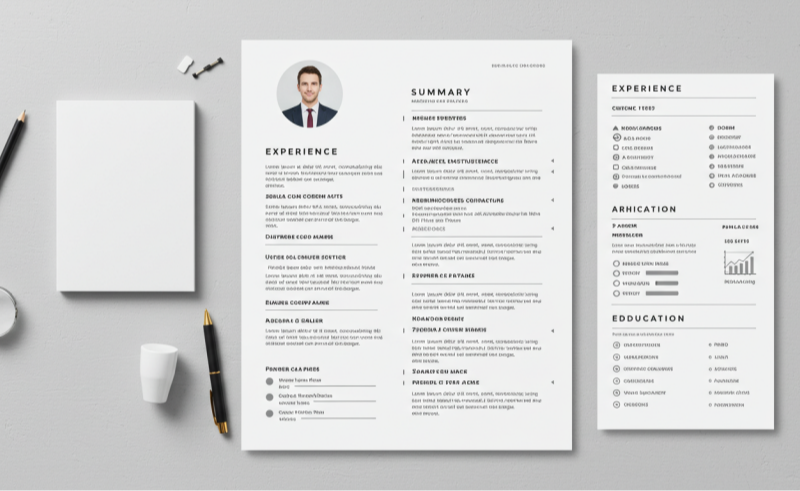
How to Write an ATS Resume in 3 Steps
Start with the job description in hand.
Your resume needs targeted customization for each application—not a one-size-fits-all approach that gets lost in the digital shuffle.
While using the same resume template everywhere might seem efficient, personalizing your application materials for specific roles dramatically improves your visibility in applicant tracking systems.
Hiring managers and recruiters conduct keyword-based searches within their ATS software. When your resume lacks these critical terms, it simply won't appear in their candidate pool—regardless of your qualifications.
Ready to optimize your ATS resume format? Here's your step-by-step roadmap.
Use the Job Title from the Job Description
Match the exact job title from the posting.
Every job description displays the official position title prominently at the top. For instance, if you're targeting a "Business Analyst" role, that precise title should appear on your resume.
Why job title matching matters for ATS optimization:
Recruiters filter candidates using specific search terms, with job titles being primary filters. Resumes missing the exact title get excluded from search results before human review ever happens.
Strategic placement in your resume:
Your resume headline offers the most impactful location for job title integration. This brief statement sits directly below your contact details and immediately signals role alignment to both ATS software and human reviewers.
Sample resume headline for business analyst positions:"Business Analyst | Data-Driven Decision Making & Process Optimization Specialist"
Career changers can still leverage this strategy:
Transitioning professionals should incorporate the target job title while highlighting transferable skills: "Aspiring Business Analyst | Finance Professional with Data Analysis & Process Improvement Background"
The data behind job title optimization:
Recent analysis of nearly one million job applications revealed that resumes featuring the job title in headlines received 3.5 times more interview requests compared to those without this strategic placement.
This single adjustment can dramatically increase your ATS resume success rate.
Add Skills from the Job Description to Your Resume
Skills keywords determine ATS search visibility.
Beyond job titles, recruiters actively search for specific technical and soft skills essential to role performance. Your resume must contain these exact skill terms to surface in their candidate searches.
Skills identification process:
Carefully review each job posting and identify frequently mentioned skills and qualifications. Note both technical competencies and soft skills that appear multiple times throughout the description.
Implementation strategy:
Incorporate these skills using identical language from the job description. ATS software looks for exact keyword matches, so paraphrasing reduces your visibility.
Critical reminder: Only include skills you genuinely possess. Misrepresenting abilities leads to interview difficulties and potential job loss.
Example skills extraction:
When analyzing an executive assistant job posting, you might find repeated mentions of:
- Calendar management
- Executive communication
- Travel coordination
- Expense reporting
- Stakeholder liaison
Language mirroring importance:
Many qualified candidates miss interview opportunities because their resumes use different terminology than hiring managers search for in their applicant tracking software.
Pro formatting tip: Replace weak "responsible for" bullet points with strong action verbs like "coordinated," "streamlined," or "implemented" to create more compelling work experience descriptions.
Format Your Resume for the ATS
Clean formatting ensures ATS readability.
Perfect keywords won't help if applicant tracking systems can't properly parse your resume information. Formatting errors can completely derail your application before human review.
Simplicity principle:
Professional resume formatting prioritizes clarity over creativity when dealing with ATS software.
"Avoid cluttering your resume with graphics, tables, and decorative fonts. These elements confuse applicant tracking systems and prevent proper information extraction." - Jazlyn Unbedacht, Professional Resume Writer
Quality control is essential:
Review every resume submission for formatting consistency and typographical accuracy. Single mistakes can eliminate otherwise qualified candidates from consideration.
10 Essential ATS Resume Formatting Guidelines:
- Clear language: Use straightforward terminology instead of industry jargon or complex phrasing
- Standard headers: Stick with conventional section titles like "Professional Experience" and "Education"
- Traditional fonts: Choose readable options such as Arial, Calibri, or Times New Roman
- Proper margins: Maintain 1-inch spacing on all sides for clean presentation
- No graphics: Eliminate images, charts, text boxes, or visual elements that confuse ATS parsing
- Bullet points: Structure information in easily scannable list format
- Consistent dates: Use uniform formatting like "January 2023" or "01/2023" throughout
- Standard characters: Avoid special symbols or unusual punctuation that systems misinterpret
- Acronym clarity: Spell out abbreviations on first use for both ATS and human comprehension
- Header avoidance: Keep contact information in the main document body rather than headers/footers
Additional formatting resources:
If resume formatting feels overwhelming, consider using pre-designed ATS-friendly templates from JobHun. These professionally crafted formats ensure proper ATS compatibility while maintaining visual appeal for human reviewers.
Why Use JobHun for Your ATS Resume
Mastering ATS resume optimization requires the right tools and strategy. JobHun's free AI resume builder automatically incorporates job-relevant keywords, ensures ATS-friendly formatting, and optimizes your resume for applicant tracking systems.
Our Free AI resume checker analyzes your ATS compatibility and provides specific recommendations to improve your match rate with target job descriptions.
👉 Build your ATS-optimized resume with JobHun's free tools and start getting more interviews today.
Go to the JobHun Website
Start by visiting JobHun.com.
Once you're on the homepage, click the 👤 profile icon in the upper-right corner. This will take you to JobHun’s resume builder web app.
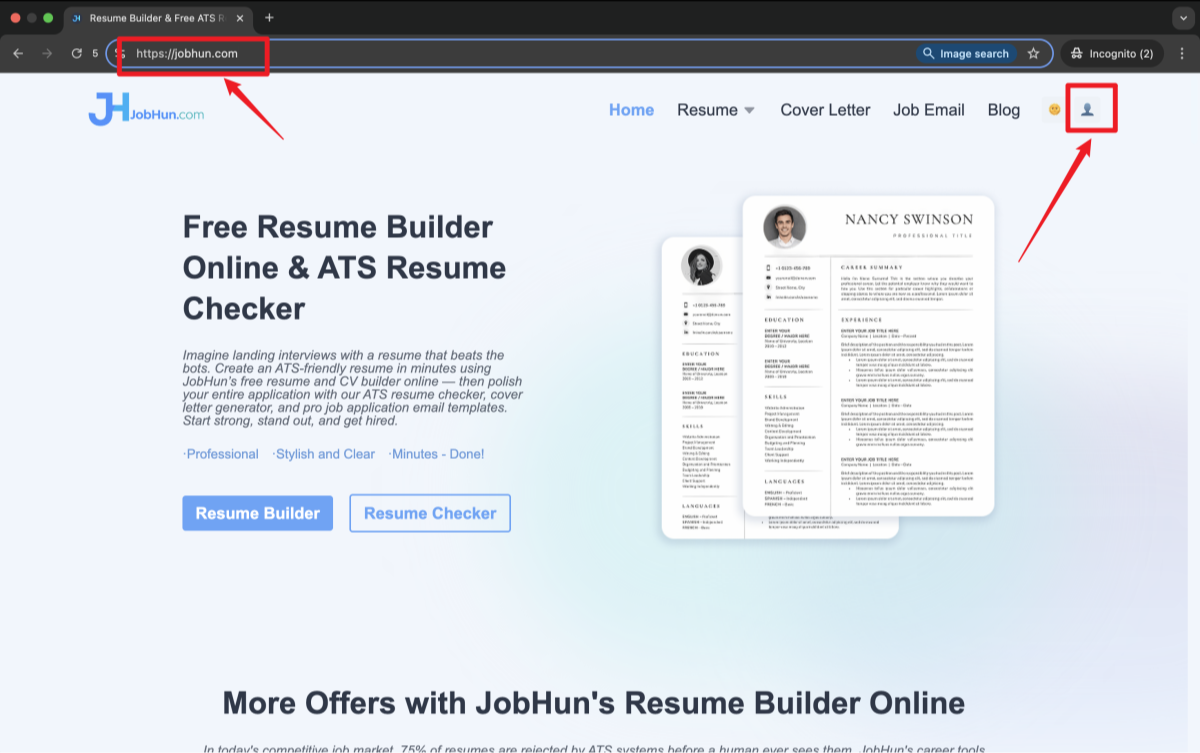
Access the Resume Dashboard
You’ll land on webapp.jobhun.com/mine.
If you’re not logged in yet, the site will prompt you to sign up or log in.
- Click the “New Resume” button, or
- Click “Go to Login” in the upper-right corner.
Either option will take you to the sign-in page.
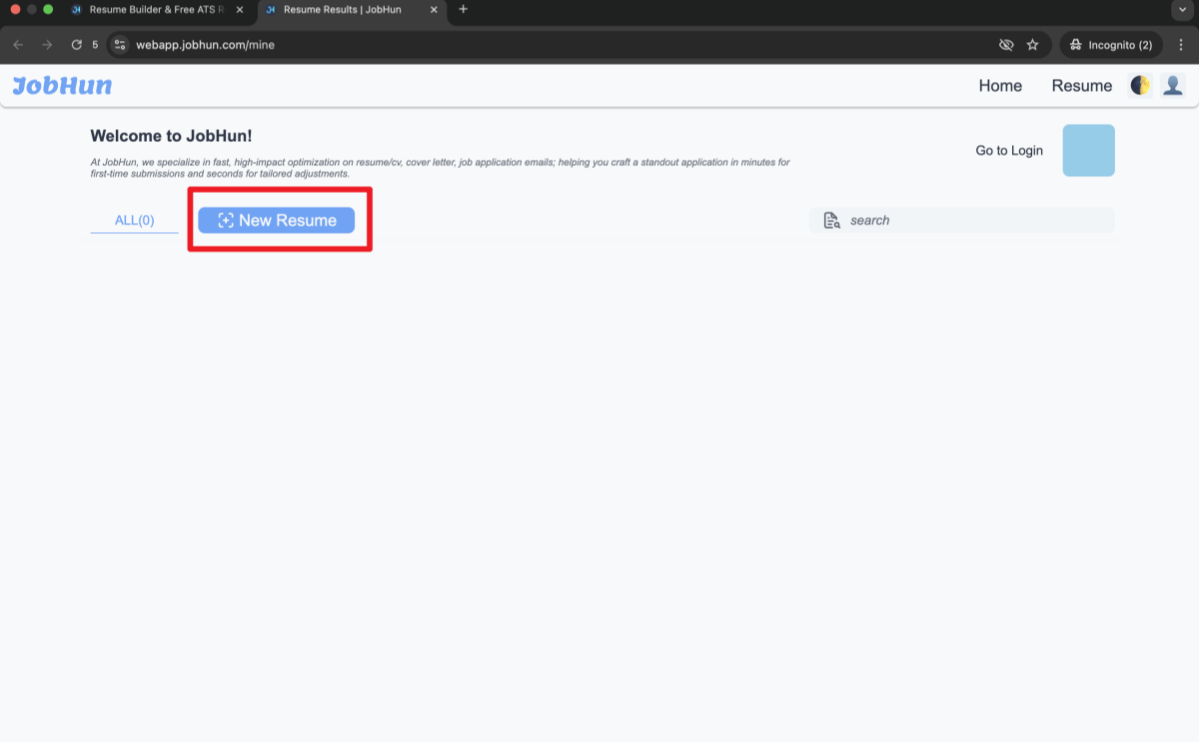
Sign Up or Log In to Your Account
You have two login options:
- Use your Google account for quick access
- Or manually enter your email, password, and name, then click “Go”
Once you're signed in, your personal dashboard will appear.
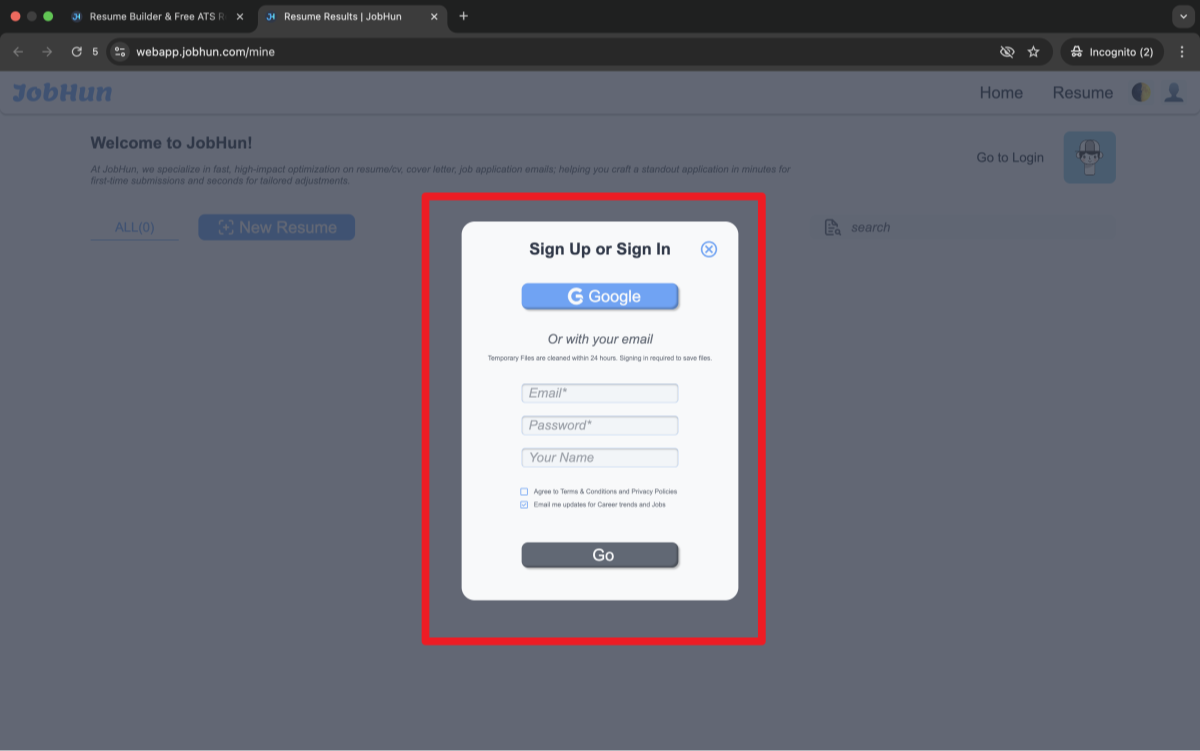
Click “New Resume” to Get Started
Now that you’re logged in, your profile details (name, email, join date) will show in the top-right corner.
Click the “New Resume” button again to open the AI resume builder.
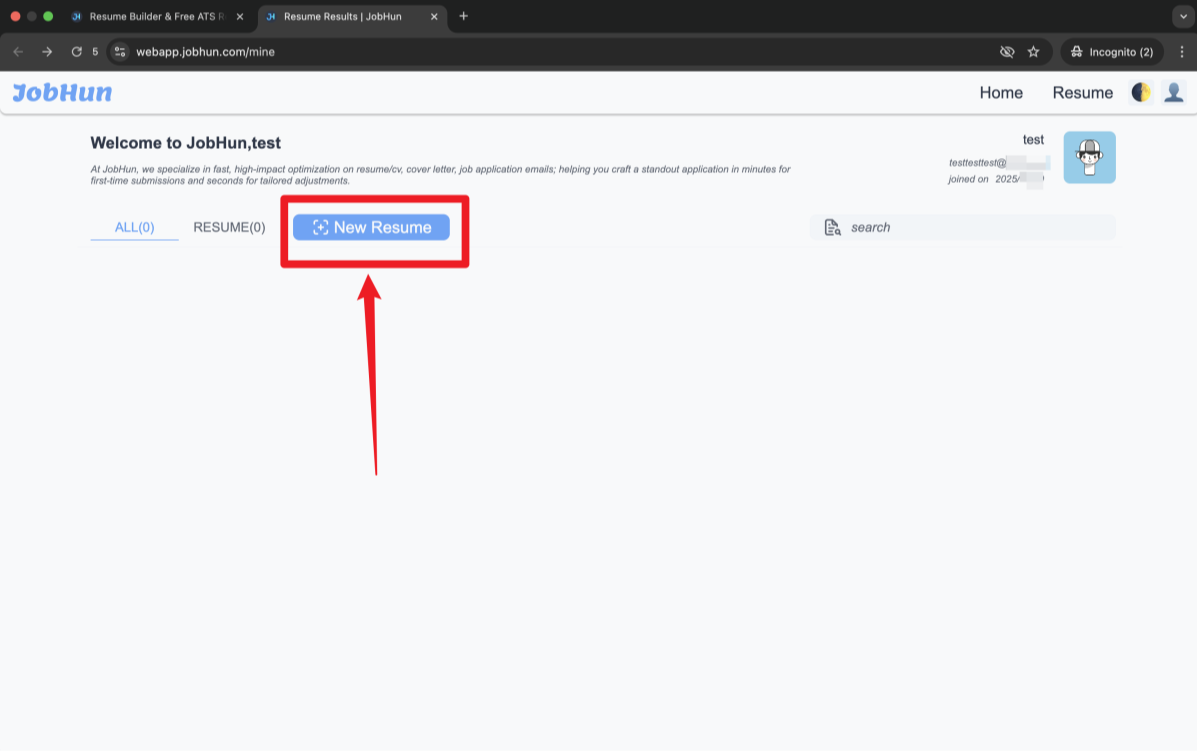
Build and Customize Your Resume
The resume builder layout is split into two main parts:
- Left panel: Your control dashboard, where you can add, edit, or organize resume sections (summary, experience, skills, etc.)
- Right panel: A live preview of your resume that updates as you make changes
You can now:
- Use AI to auto-generate resume content
- Manually edit each section
- Format, reorder, and polish until you're happy with the result
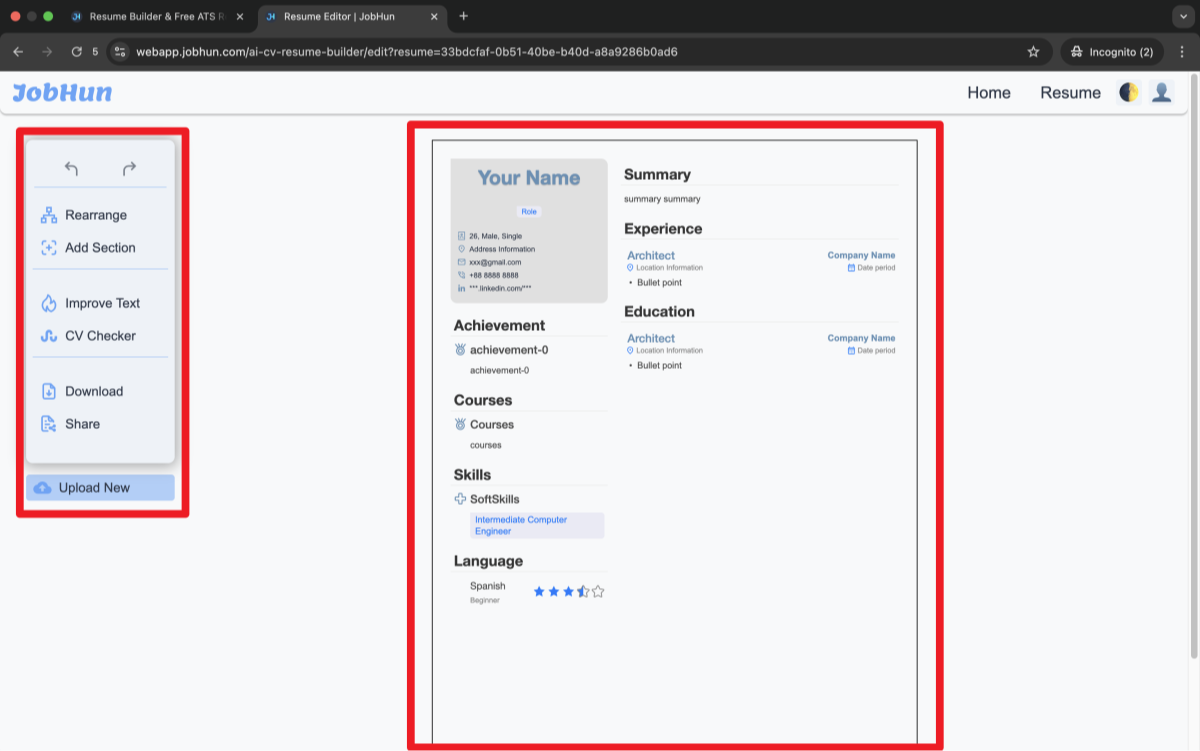
What Is An Applicant Tracking System (ATS)
An applicant tracking system represents the digital gateway between job seekers and hiring decisions.
ATS software serves as the organizational backbone for modern recruitment, automatically collecting, sorting, and managing the massive volume of resumes companies receive daily.
Today's hiring landscape sees virtually every Fortune 500 company implementing applicant tracking software, with small and medium-sized businesses rapidly adopting these systems to stay competitive in talent acquisition.
The scale of ATS adoption reflects a fundamental shift in recruitment methodology.
Online job platforms have transformed how people apply for positions, enabling candidates to submit applications to multiple employers within minutes. This convenience creates an overwhelming influx of resumes for each job posting—often reaching hundreds or thousands of applications per role.
Applicant tracking systems provide employers with essential filtering capabilities, allowing them to identify qualified candidates efficiently while reducing manual resume screening time.
Without strategic ATS optimization, your resume might never reach human reviewers—regardless of your qualifications or experience level.

How Do Companies Use ATS
Your resume enters a digital evaluation process before human review.
When you submit an application through company websites or job boards, your resume doesn't immediately land on a recruiter's desk. Instead, it populates an ATS database where hiring managers conduct targeted searches using specific criteria.
Recent survey data reveals the extent of ATS filtering:
Over 99.7% of recruiters actively use search filters within their applicant tracking systems to identify potential candidates. Their filtering preferences break down as follows:
- 76.4% search by specific skills and competencies
- 59.7% filter candidates by educational background
- 55.3% use job titles as primary search criteria
- 50.6% look for relevant certifications and credentials
- 44% filter by years of professional experience
This data underscores why keyword optimization and resume customization are crucial for ATS success.
Multi-keyword search strategies:
Hiring managers rarely search using single terms. Instead, they combine multiple keywords to narrow candidate pools and find precise matches.
Example search scenario:
When recruiting for software engineering positions, hiring managers might search for "software engineer" combined with specific programming languages, frameworks, or methodologies mentioned in their job description.
Similarly, administrative assistant searches often include:
- "Administrative Assistant" (job title)
- "Microsoft Excel" (technical skill)
- "PowerPoint" (software proficiency)
Missing any of these key terms could exclude your resume from search results entirely.
Strategic keyword research:
Job descriptions contain the exact search terms hiring managers input into their ATS software. Careful analysis of these postings reveals the specific language, skills, and qualifications that will trigger your resume to appear in their candidate searches.
This keyword alignment between your resume content and job posting requirements forms the foundation of effective ATS resume optimization.
What Is A Match Rate
Modern applicant tracking systems go beyond simple keyword scanning.
While including relevant keywords provides a solid foundation for ATS optimization, today's sophisticated software performs comprehensive resume analysis against job requirements.
These systems evaluate your complete professional profile—work history, educational background, certifications, and skill sets—to generate compatibility scores between your qualifications and role specifications.
Match rate scoring enables strategic candidate prioritization.
Hiring managers leverage these algorithmic assessments to rank applicants, focusing their attention on candidates with the highest compatibility percentages first.
The challenge lies in ATS platform diversity.
Different applicant tracking software solutions employ unique scoring methodologies, making universal optimization strategies less effective than platform-specific approaches.
Industry data reveals significant ATS market fragmentation across various software providers, each with distinct evaluation criteria and weighting systems.
JobHun maintains an extensive database tracking which ATS platforms different companies utilize. This intelligence allows for targeted resume optimization based on specific employer systems.
Platform-specific optimization delivers superior results.
When you know a target company uses iCIMS, for example, you can implement formatting and keyword strategies specifically designed for that platform's parsing algorithms.
Quality trumps quantity in job applications.
Strategic resume customization—incorporating precise keywords and optimized formatting—generates significantly better response rates than mass application approaches.
Each targeted adjustment increases your interview probability, making systematic resume refinement a worthwhile investment in your job search success.
Key Takeaways
- Strategic resume customization drives interview success. Tailoring your application materials for specific roles dramatically improves both ATS compatibility and recruiter engagement compared to generic submissions.
- Keyword integration and job title matching are non-negotiable. Your resume must contain exact terminology from job descriptions, including position titles and required skills, to achieve optimal match rates in applicant tracking systems.
- Clean formatting ensures proper ATS parsing. Complex visual elements, unusual fonts, and creative layouts can prevent proper information extraction, regardless of your qualifications.
- Resume optimization tools provide competitive advantages. Platforms like JobHun offer keyword analysis and formatting recommendations that significantly improve your application success rates.
- Systematic customization yields compound returns. Consistent effort in resume refinement for each application creates measurable improvements in interview invitation rates.
Frequently Asked Questions
What Is An ATS-Compliant Resume?
An ATS-compliant resume features clean formatting and strategic keyword placement that enables applicant tracking systems to properly parse and categorize your information.
This includes using standard section headers, avoiding complex graphics or tables, and incorporating relevant terminology from job descriptions to maximize search visibility.
What Is A Good ATS Resume Score?
Resume scanning tools typically evaluate compatibility on a percentage scale. Scores of 75% or higher indicate strong alignment with job requirements and correlate with increased interview invitation rates.
However, match rate thresholds vary by industry, role level, and company preferences, making continuous optimization important regardless of initial scores.
Can I Run My Resume Through ATS For Free?
Yes, several online resume scanners offer free ATS compatibility analysis. These tools compare your resume against specific job descriptions and provide match percentages along with improvement recommendations.
JobHun's free scanner analyzes keyword density, formatting issues, and provides actionable optimization suggestions for better ATS performance.
What Is The Most ATS-Friendly Resume Format?
The reverse-chronological format offers optimal ATS compatibility due to its predictable structure and standard section organization.
This format presents work experience in chronological order, uses conventional headers like "Professional Experience" and "Education," and avoids complex design elements that can confuse parsing algorithms.
Is PDF ATS-Friendly?
PDF files can be ATS-compatible when properly formatted. The key is maintaining text-based content without embedded graphics, complex tables, or unusual fonts.
Simple PDF layouts preserve formatting consistency across different systems while remaining readable by most modern applicant tracking software.
How Do I Convert My Resume To An ATS Resume?
Resume conversion involves simplifying formatting and strategically incorporating job-relevant keywords.
Remove tables, graphics, and decorative elements. Use standard fonts like Arial or Calibri. Customize content for each application by matching terminology from job descriptions.
Focus on clear section headers, consistent formatting, and keyword optimization based on target role requirements.
How Do I Check If My Resume Is ATS-Friendly?
Resume compatibility testing involves using specialized scanning tools that simulate ATS parsing processes.
JobHun's resume scanner compares your document against job descriptions, providing match scores and specific formatting recommendations.
These tools identify keyword gaps, formatting issues, and optimization opportunities that improve your visibility in applicant tracking systems.





