Applying for a job? You’ll need a resume and cover letter, but they’re not the same thing. A resume shows off your skills and experience in a clear, concise way. A cover letter tells your story, explaining why you’re perfect for the job. Knowing how these two work together can make your application stand out. This guide breaks down the differences between a resume and cover letter, with tips to make both shine in 2025. You’ll also find ATS strategies, industry-specific advice, and free templates. Read on to boost your job search!
What Is a Resume
A resume is a 1-2 page document that sums up your work history, skills, and education. It’s your first chance to show a hiring manager what you bring to the table. Think of it as a snapshot of your professional life, packed with facts and achievements.
Key Parts of a Resume
- Contact Details: Your name, phone, email, city/state, and LinkedIn (optional).
- Summary: A short paragraph highlighting your top skills and experience.
- Work Experience: List jobs (most recent first) with titles, companies, dates, and 3-5 bullet points of achievements.
- Education: Include your degree, school, and graduation year. Add GPA (if >3.5) or honors for recent grads.
- Skills: List technical and soft skills relevant to the job.
- Extras: Certifications, projects, or volunteer work that match the role.

Example
Marketing Assistant, XYZ Corp, Seattle, WA, June 2022 - May 2024
- Boosted social media engagement by 25% through targeted campaigns.
- Managed email newsletters, increasing open rates by 15%.

PRO TIP
Use keywords from the job description (e.g., “project management”) to pass Applicant Tracking Systems (ATS). More on that later!
What Is a Cover Letter
A cover letter is a one-page letter you write to a hiring manager. It introduces you, explains why you want the job, and shows how your skills fit the role. Unlike a resume’s facts, a cover letter lets your personality shine.
Key Parts of a Cover Letter
- Header: Your name, phone, email, and date.
- Salutation: Address the hiring manager (e.g., “Dear Ms. Smith”).
- Introduction: State the job you’re applying for and why you’re excited.
- Body: 1-2 paragraphs linking your skills/experience to the job.
- Conclusion: Express enthusiasm and request an interview.
- Sign-Off: End with “Sincerely, [Your Name].”
Example: Here’s an intro paragraph for a tech job:
“Dear Mr. Johnson, I’m thrilled to apply for the Software Developer role at TechTrend. With three years of experience building scalable web applications and a passion for innovative tech, I’m eager to contribute to your team’s mission of driving digital solutions.”
Make it personal: Mention the company’s values or projects to show you’ve done your homework.
Why JobHun for Resume
Understanding the difference between a resume and a cover letter is key to submitting a strong job application—but it’s something many people aren’t taught. At JobHun, we break down the essentials clearly, so you know exactly what to include where, and how to present yourself effectively.
Whether you're starting from scratch or refining what you’ve already written, our tools—like a free AI resume builder and an ATS-friendly resume checker—are here if you need them. Think of JobHun as a quiet guide in the background, helping you put your best foot forward.
Go to the JobHun Website
Start by visiting JobHun.com.
Once you're on the homepage, click the 👤 profile icon in the upper-right corner. This will take you to JobHun’s resume builder web app.
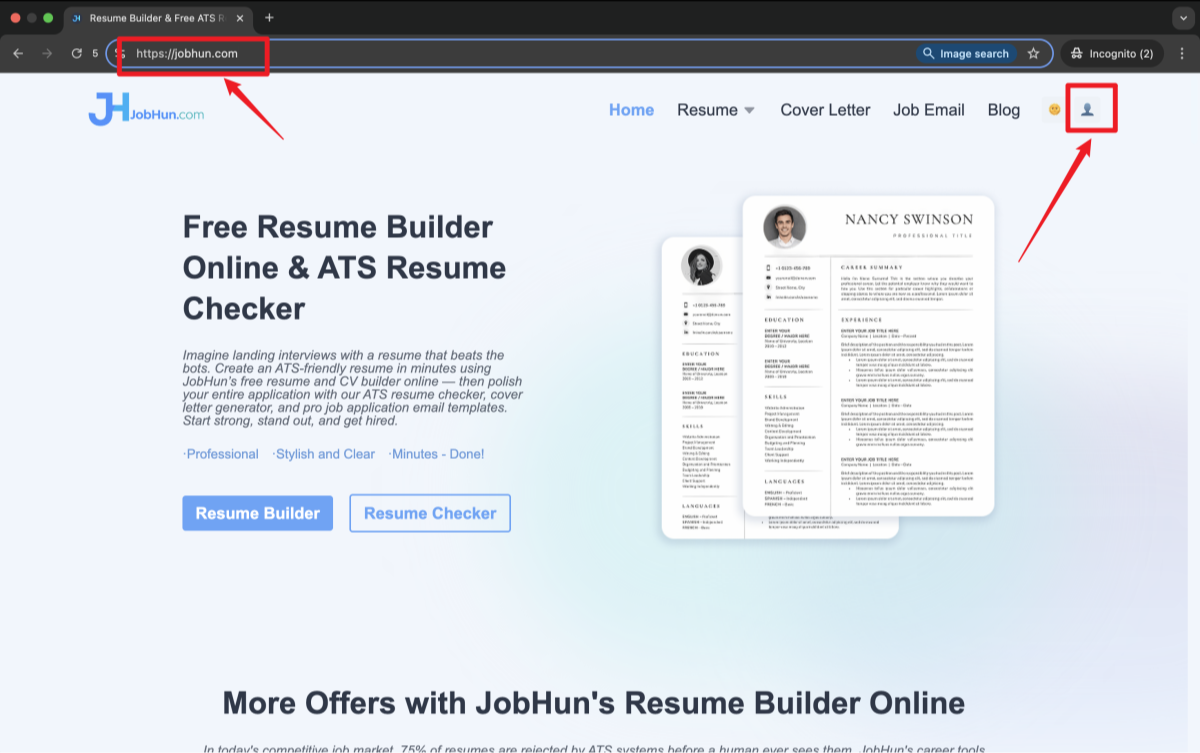
Access the Resume Dashboard
You’ll land on webapp.jobhun.com/mine.
If you’re not logged in yet, the site will prompt you to sign up or log in.
- Click the “New Resume” button, or
- Click “Go to Login” in the upper-right corner.
Either option will take you to the sign-in page.
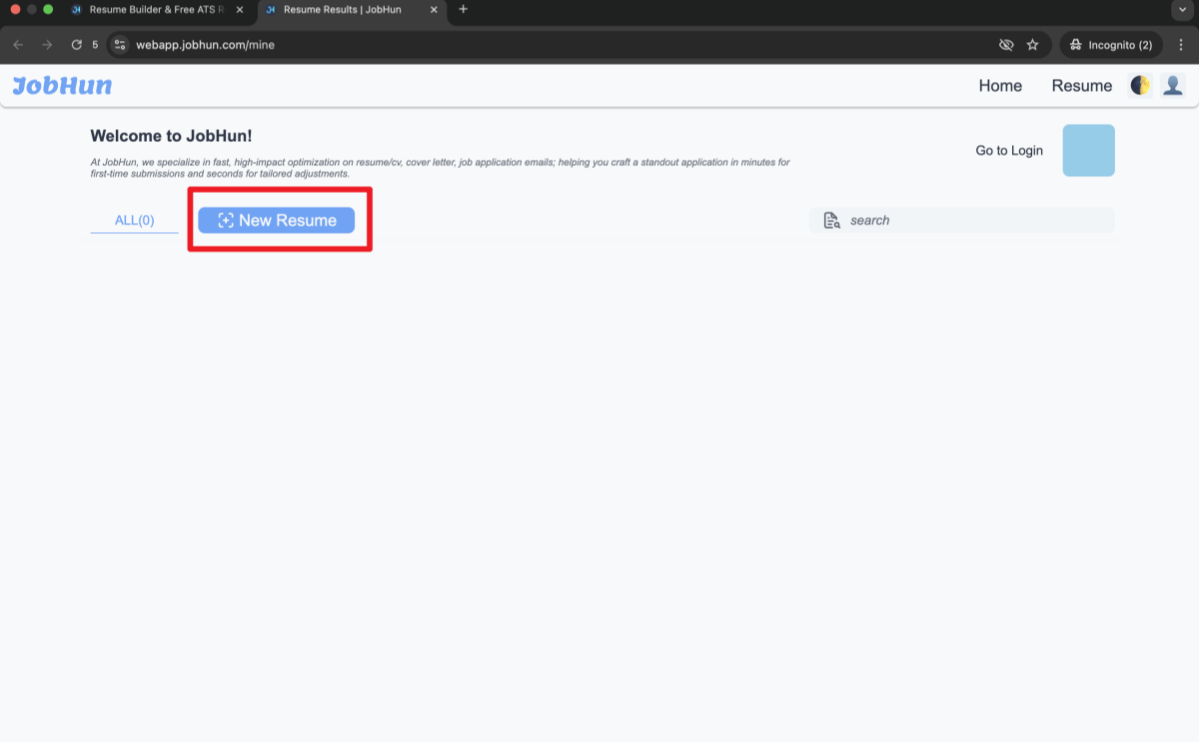
Sign Up or Log In to Your Account
You have two login options:
- Use your Google account for quick access
- Or manually enter your email, password, and name, then click “Go”
Once you're signed in, your personal dashboard will appear.
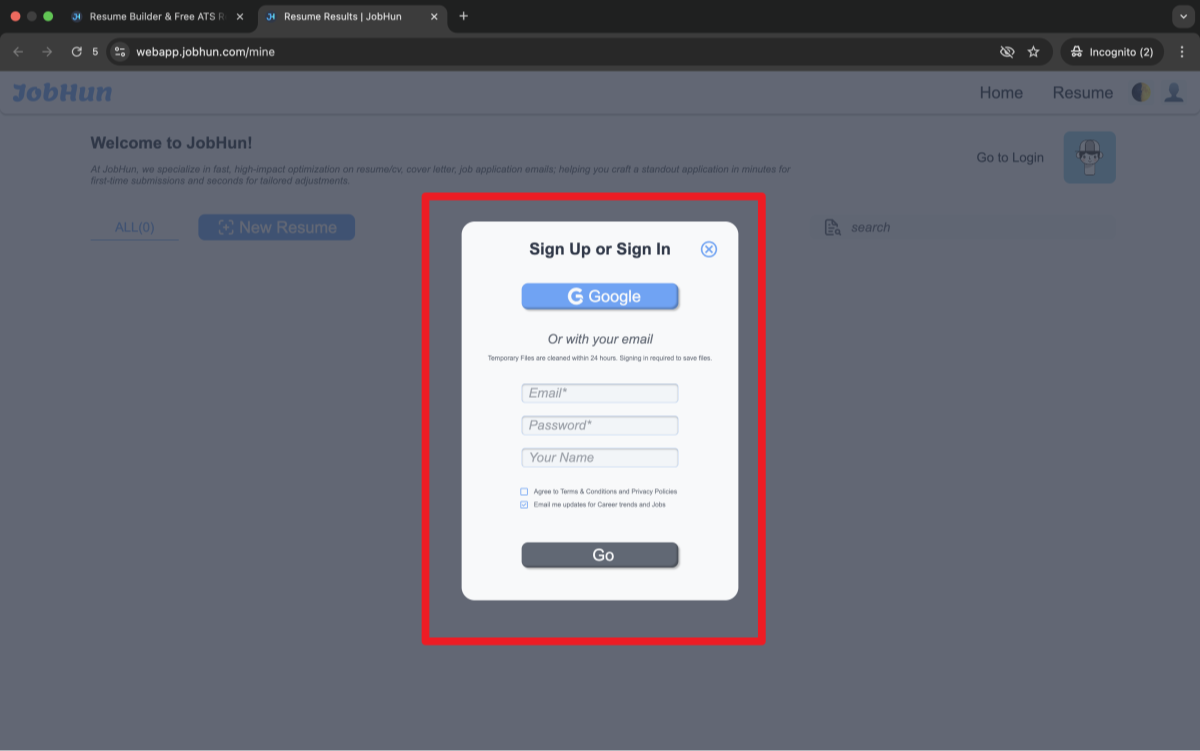
Click “New Resume” to Get Started
Now that you’re logged in, your profile details (name, email, join date) will show in the top-right corner.
Click the “New Resume” button again to open the AI resume builder.
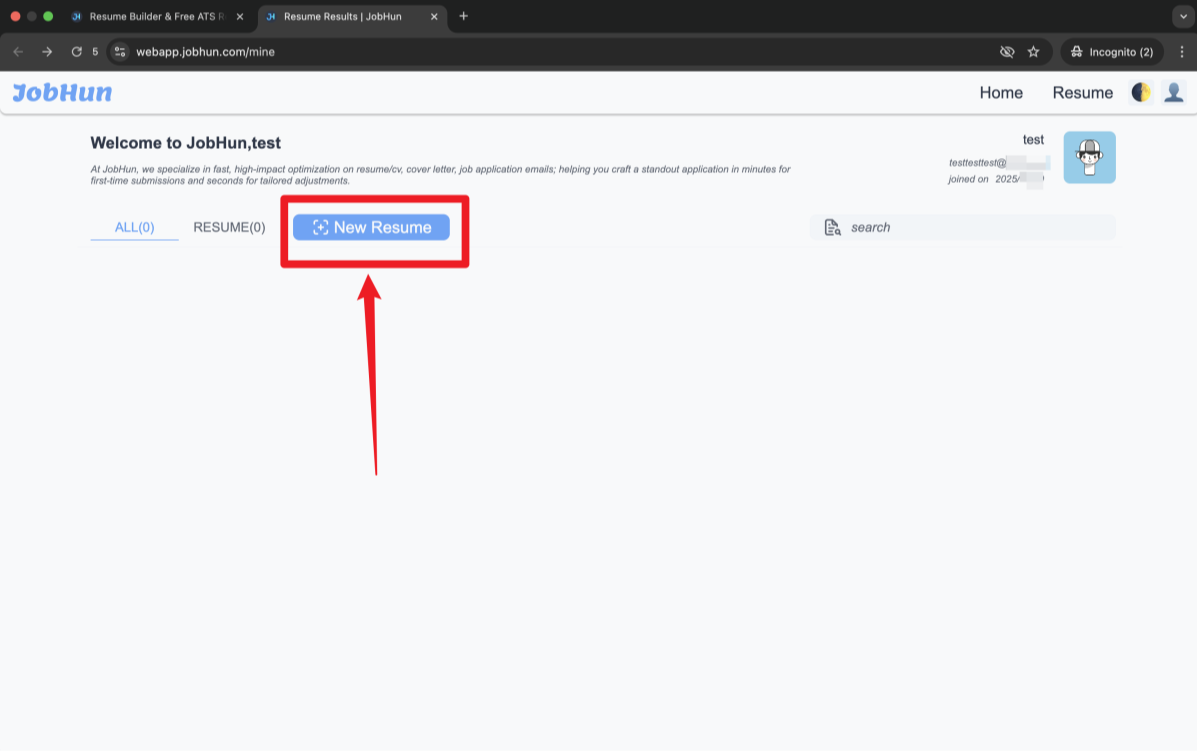
Build and Customize Your Resume
The resume builder layout is split into two main parts:
- Left panel: Your control dashboard, where you can add, edit, or organize resume sections (summary, experience, skills, etc.)
- Right panel: A live preview of your resume that updates as you make changes
You can now:
- Use AI to auto-generate resume content
- Manually edit each section
- Format, reorder, and polish until you're happy with the result
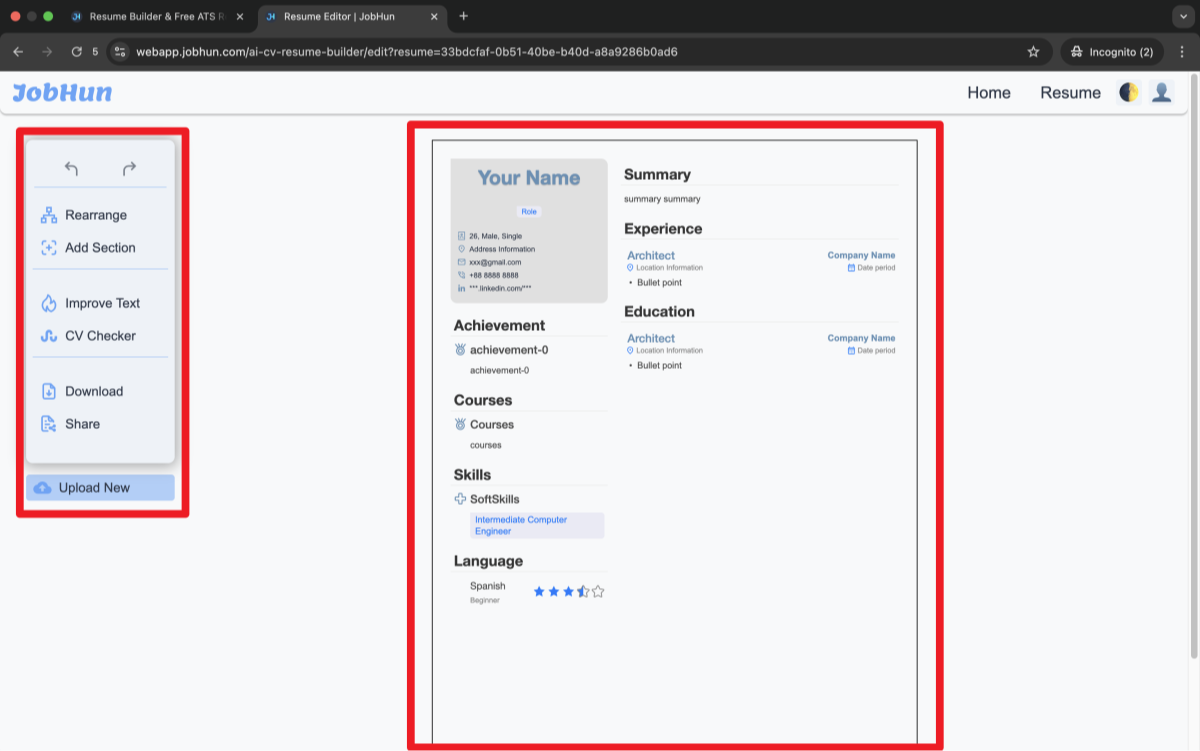
Resume vs Cover Letter: Key Differences Explained
Resumes and cover letters serve different purposes, but they work together to sell you as a candidate. Here’s how they differ in purpose, tone, format, content, and length.
Comparison Table
- Purpose: Your resume lists your qualifications, like jobs and skills. Your cover letter explains why those qualifications make you perfect for this specific job.
- Tone: Resumes stick to facts with short, punchy bullet points. Cover letters are more like a friendly chat, letting you share your passion.
- Format: Resumes use sections and bullets for easy scanning. Cover letters follow a letter format with full paragraphs.
- Content: A resume covers your work history and skills. A cover letter highlights one or two key achievements and ties them to the company’s needs.
- Length: Resumes can be 1-2 pages, covering 10 years of experience. Cover letters are shorter, under 400 words, with 2-3 paragraphs.
Example: On a resume, you might write, “Increased sales by 20% through client outreach.” In a cover letter, you’d expand: “I’m proud of boosting sales by 20% at XYZ Corp by building strong client relationships, and I’d love to bring that skill to your team.”
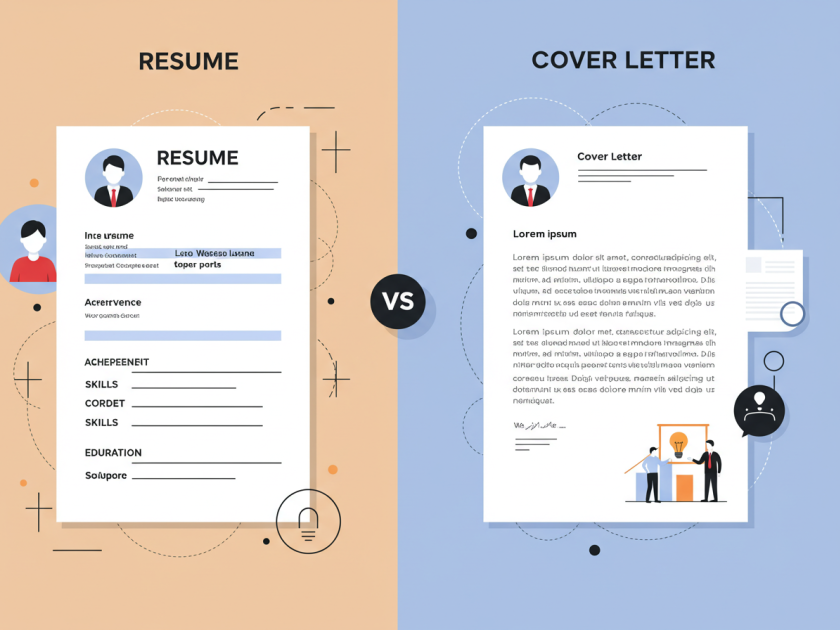
When to Use a Resume vs Cover Letter
Not sure when to send each document? Here’s a quick guide.
Job Applications
Most job postings ask for a resume, and many request a cover letter too. If the listing doesn’t mention a cover letter, include one anyway—it shows effort. Tailor both to the job’s requirements.
Networking
Bring a resume to networking events to share your background. You don’t need a cover letter here; just talk about your goals in person.
Specific Scenarios
- Recent Graduates: Highlight education and internships on your resume; use your cover letter to show enthusiasm.
- Career Changers: List transferable skills on your resume; explain your career shift in the cover letter.
- Employment Gaps: Focus on recent experience in your resume; address gaps briefly in your cover letter (e.g., “I took a year to care for family but stayed sharp with online courses”).
How to Optimize Your Resume and Cover Letter for ATS
Many companies use Applicant Tracking Systems (ATS) to scan resumes and cover letters for keywords. If your documents don’t match the job description, they might get filtered out.
Resume ATS Tips
- Use keywords from the job ad (e.g., “data analysis” for an analyst role).
- Stick to standard fonts like Arial and simple formats (no tables or images).
- Include a skills section with exact phrases from the job description.
Cover Letter ATS Tips
- Repeat key resume keywords but in a natural way.
- Avoid headers/footers, as ATS may skip them.
- Keep paragraphs short and scannable.
Example: For a project manager role, your resume might list “Led Agile projects,” while your cover letter says, “I successfully led Agile projects at ABC Inc., delivering on time and under budget.”
Common Mistakes to Avoid
Small errors can hurt your chances. Here’s what to watch out for.
- Repeating Content: Don’t copy resume bullets into your cover letter. Use the letter to tell a story instead.
- Being Generic: Tailor both documents to the job and company. Mention specific skills or values.
- Overloading Your Resume: Keep it concise with 3-5 bullets per job, not long paragraphs.
- Ignoring ATS: Use standard formats and job-specific keywords.
- Typos: Proofread carefully. A single error can look sloppy.
Resume vs Cover Letter for Specific Industries
Different fields call for different approaches. Here’s how to tailor your documents.
- Tech: Resume: List technical skills (e.g., Python, SQL) and projects. Cover Letter: Highlight problem-solving (e.g., “I optimized a database at XYZ, cutting query time by 30%”).
- Creative: Resume: Include portfolio links and creative achievements. Cover Letter: Tell a story about your passion for design or writing.
- Healthcare: Resume: List certifications and patient care experience. Cover Letter: Share your commitment to helping others.
- Recent Graduates: Resume: Focus on education, internships, and coursework. Cover Letter: Show enthusiasm and willingness to learn.
FAQs About Resume vs Cover Letter
What is the difference between a resume and a cover letter?
A resume summarizes your skills, work history, and education in 1-2 pages with bullet points. A cover letter is a 1-page letter explaining why you’re a great fit for the job, written in a conversational tone.
Is a CV the same as a cover letter?
No, a CV (curriculum vitae) is similar to a resume, listing qualifications, often for academic or international roles. A cover letter is a separate, personalized letter introducing you to the employer.
Should my cover letter match my resume?
Yes, use consistent contact details, fonts, and colors for a professional look. But the content should differ: your resume lists facts; your cover letter tells your story.
Do I always need a cover letter with a resume?
Not always, but it’s wise to include one unless the job listing says otherwise. A cover letter adds a personal touch and shows your enthusiasm.
How long should a resume vs cover letter be?
A resume is 1-2 pages, covering 10 years of experience. A cover letter is under 1 page, about 300-400 words, with 2-3 paragraphs.
How do I tailor a resume and cover letter for a job?
Use keywords from the job description in your resume’s skills and experience sections. In your cover letter, explain how your background aligns with the company’s needs and values.
Can a cover letter explain employment gaps?
Yes, a cover letter can briefly explain gaps by focusing on what you learned or achieved during that time, like volunteering or skill-building.
Conclusion
Your resume and cover letter are a team. The resume lays out your skills and experience; the cover letter shows why you’re the right fit. Tailor both to the job, use ATS-friendly keywords, and proofread carefully. Ready to stand out? Build your resume now, download our free cover letter template, or share this guide on LinkedIn or X!




