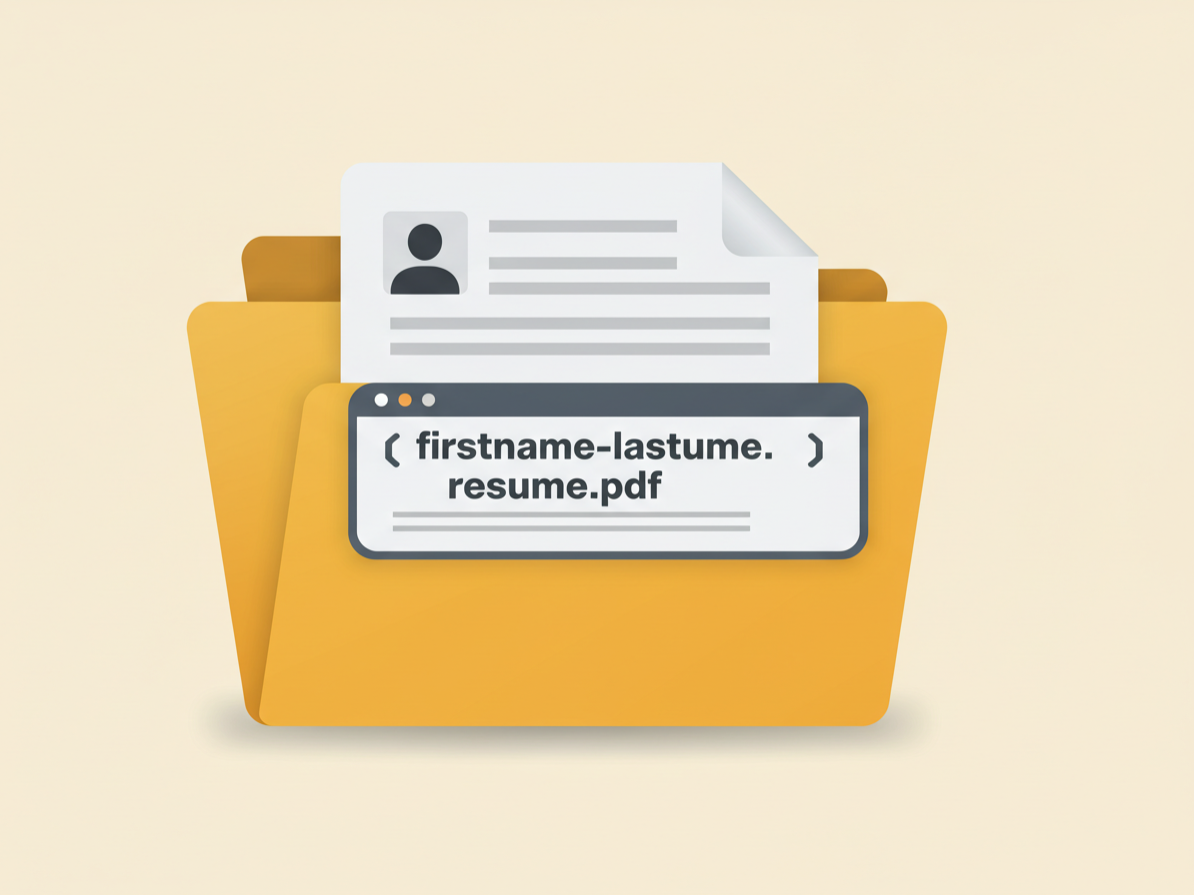Hey there! You’ve crafted a polished resume, double-checked your formatting, and you’re finally ready to hit "send." But here’s something you might not have thought about: the name of your resume file. It sounds minor, almost trivial—but don’t underestimate it.
A poorly named file can make your application look sloppy. Worse, it could get buried in a recruiter's downloads folder or misread by an ATS. On the flip side, a clean, descriptive file name can show that you’re detail-oriented and organized—qualities every employer wants. In this article, I’ll walk you through exactly how to name your resume file in a way that gets noticed for the right reasons. When you’re ready to build a standout resume that matches your file name, check out our free AI resume builder. It’s designed to help you create a professional, ATS-friendly resume quickly and easily. If you're using Google Docs, be sure to follow our Google Docs resume formatting guide to keep the structure clean before naming the file.
Why Your Resume File Name Matters
Believe it or not, the file name you choose plays a bigger role than most job seekers realize. Need to include multiple job roles? See how to list promotions on your resume and make sure your file name reflects that clearly. Here’s why taking two seconds to name your resume properly actually matters:
- It’s part of your first impression. When a recruiter downloads your resume, they don’t see your qualifications right away—they see the file name. A clear, professional name tells them you’re thoughtful, organized, and serious about the job. A messy or vague name does the opposite.
- It helps with ATS organization. Some applicant tracking systems (ATS) use file names as part of how they categorize and sort resumes. While they mainly scan your content, a confusing or non-descriptive name could cause minor hiccups—or even risk getting your file overlooked in a large batch.
- It makes recruiters’ lives easier. Hiring teams often review dozens or even hundreds of resumes for a single role. When your file is clearly labeled, it’s easier for them to find, remember, and forward it. If you’re applying to multiple roles at the same company, this becomes even more useful.
In short, a strong file name does more than just sit at the top of a folder. It helps your resume land in the right hands—and stay there.

How to Name Your Resume File
Don’t worry—this isn’t complicated. In fact, naming your resume file correctly is one of the easiest wins in your job search. Just follow these simple rules:
- Start with your full name. Always begin with your first and last name—no nicknames, no initials unless you commonly go by them. Something like John_Doe or Maria_Li keeps things professional and instantly recognizable.
- Include the job title or company (if relevant). Adding the role you're applying for helps show that you've tailored your application. If you're sending resumes to multiple companies, consider adding the company name too. For example: John_Doe_Software_Engineer.pdf or Maria_Li_Product_Manager_Google.pdf.
- Keep it short and readable. Avoid stuffing in too many details. You don’t need to add the date, location, or words like “resume file.” Stick to what’s relevant and clean.
- Use underscores or hyphens, not spaces. Some systems don’t handle spaces well, so it’s best to use _ or - to separate words. This ensures your file name displays correctly no matter what platform it lands on.
- Skip version numbers and extra labels. Naming your file Resume_Final_v2.1 doesn’t inspire confidence. It makes it look like you weren’t sure what your final version even was. Keep it polished and simple.
- Save it as a PDF. Unless the job listing asks for a different format, go with PDF. It preserves formatting across devices and operating systems, so your resume looks exactly how you intended.
Taken together, these tips help you create a resume file name that’s not just functional—but professional, memorable, and ATS-friendly. Want to make sure your resume gets past automated systems? Try our ATS-friendly resume checker to identify issues and improve your chances of landing an interview.
Resume File Name Examples
Let’s take a look at how this plays out in real life. Below are examples of resume file names that work well—and a few that don’t.
✅ Good Examples:
- Jane_Smith_Marketing_Manager.pdf
- Michael_Johnson_Sales_Associate_ABC_Company.pdf
- Emily_Davis_Graphic_Designer.pdf
These examples are clean, targeted, and make it obvious who the resume belongs to and what role it’s for.
❌ Bad Examples:
- myresume.doc
- resume_v2.pdf
- John's_Resume!!!.docx
- Resume_for_Job_Application_2025.pdf
These either lack clarity, are too generic, use special characters, or just look outdated. Remember: if a recruiter downloads five files all named myresume.pdf, only one will stand out—and it’s probably not yours.
Common Mistakes to Avoid
Even small slip-ups in your resume file name can create a poor impression or interfere with the application process. These mistakes are easy to make—but just as easy to avoid when you know what to look out for:
- Generic file names. Avoid using names like resume.pdf, my_cv.doc, or application.docx. These are far too common and make it hard for recruiters to distinguish your file from dozens of others. They also give off a careless vibe, like you didn’t take the time to personalize your application.
- Special characters and symbols. Including characters like !, @, #, or * may seem harmless or even creative, but they can cause technical problems. Some systems don’t interpret these symbols correctly, and they can make your resume look unprofessional or even unreadable in certain ATS environments.
- Leaving default or template names. Submitting your resume as Document1.pdf, Untitled.docx, or the default export name from a resume builder? That’s a red flag for recruiters. It signals you didn’t take the extra minute to check details, which may cast doubt on your attention to detail elsewhere.
- Adding too much information. While clarity is important, don’t go overboard. You don’t need to squeeze your full address, multiple job titles, or the date of application into your file name. Keep it focused and relevant—your name and the role or company are enough.
Bottom line? Stick to the essentials. A clean, descriptive file name helps you avoid unnecessary confusion and makes your application feel polished from the get-go. Also, your resume header formatting should match the name and identity presented in the file name.
ATS Compatibility Notes
Let’s talk about how your resume file name interacts with applicant tracking systems. While it’s not the most critical factor, it can still affect your visibility and how smoothly your resume is processed:
- File name parsing matters (sometimes). Some ATS tools use the resume file name as part of their organizational structure. If your file name is vague or overly complex, it might not be sorted correctly or may even be skipped over entirely. A clear, professional name like Jane_Lee_UI_Designer.pdf removes any guesswork.
- Use supported file types. Most ATS platforms can handle PDFs and Word documents (.doc or .docx). However, PDF is generally safer and more consistent—it preserves your formatting, won’t change based on device or software version, and is less likely to break the layout of your content.
- Content is still king. A strong file name complements your resume but doesn’t replace good content. Don’t rely on clever file naming to carry a resume that isn’t well-written. Instead, treat the file name as the finishing touch that reinforces a solid first impression.
FAQs
- Can I use the job title in the name? Absolutely! Including the job title—like Sarah_Kim_Project_Manager.pdf—is a great way to show your application is tailored. It also makes it easier for hiring managers to instantly understand which role you’re applying for, especially if they’re hiring for multiple positions.
- Should I include my middle name? You can, but it’s usually unnecessary unless your middle name is part of your professional identity or there’s a need to distinguish yourself from someone with a similar name.
- Word vs. PDF—what’s better? PDF is the safer bet. It preserves your formatting and looks the same on any device. Use Word only if the job listing specifically requests it.
- Does the file name really matter? Yes—while it won’t make or break your entire application, it definitely plays a role in first impressions and file management. A sloppy or confusing name can raise red flags, while a professional name gives you an edge.
- What if the job post specifies a format? Always follow the instructions exactly. If the employer says to name your file LastName_FirstName_Resume.pdf, don’t improvise. Stick to the format they request—it's part of showing that you follow directions.
Conclusion / Final Tips
Naming your resume file might seem like a small step, but it’s one that can quietly boost your credibility and improve your chances of making it past the first round—especially when recruiters and ATS systems are juggling hundreds of applications.
Here’s a quick recap of what to do—and what not to do:
✅ Do:
- Include your full name
- Add the job title or company if applicable
- Use underscores or hyphens to separate words
- Save your file as a PDF
- Keep the name simple, clean, and to the point
❌ Don’t:
- Use generic or default names like resume.pdf or Document1.docx
- Include symbols or special characters
- Add unnecessary information like dates, addresses, or version numbers
- Forget to double-check the file name before submitting
Use this checklist before you hit send:
- ✅ Does it include your first and last name?
- ✅ Does it mention the job title or company (if needed)?
- ✅ Are hyphens or underscores used instead of spaces?
- ✅ Is it saved in PDF format?
- ✅ Is it free of version numbers, special characters, and clutter?
By following these tips, you’re not just avoiding rookie mistakes—you’re presenting yourself as organized, thoughtful, and easy to work with. And that can go a long way in a competitive job market.
Want to go even further? Try our free AI resume builder to create a professional resume in minutes. You can also check out our ATS resume checker to make sure your resume meets recruiter and system standards.
You’ve already done the hard work of building your resume. Don’t let something as simple as a file name hold you back. Make every detail count—and good luck with your job search!
For more expert tips on tailoring your job application, explore JobHun's guides on writing effective cover letters and job application emails—perfect complements to your well-named resume file.