It’s exciting to receive an interview invitation after submitting job applications, but after the excitement, you may be troubled by how to respond to an interview request and what to say when you get an interview invitation email.
Should you be formal or casual? How fast should you reply? What if you need to reschedule? For early- and mid-career job seekers like you, a professional interview invitation response can strike the right balance between being enthusiastic and too cold, making you stand out.
To boost your chance, this guide provides clear steps, sample emails, and expert tips to craft a professional reply that impresses recruiters. You’ll learn how to reply to an interview invitation, handle tricky situations like missing details, and even decline politely if needed. Plus, we’ve got interview request response examples to make it easy. Let’s make your response as strong as your resume and get you ready for that interview!
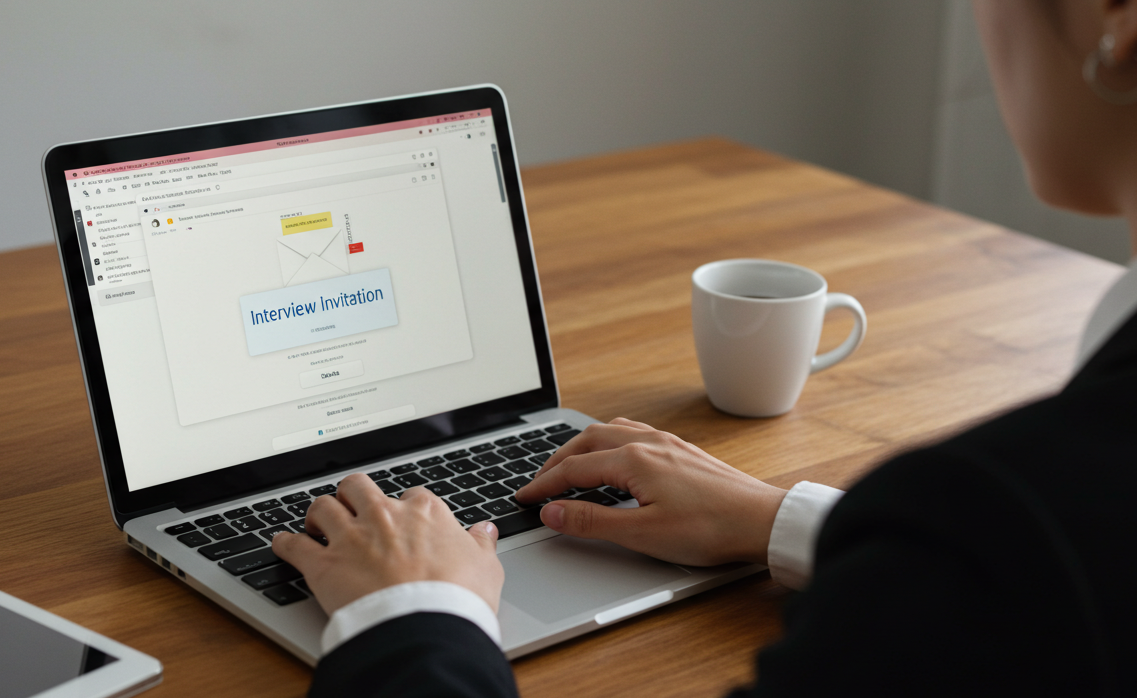
Why Your Interview Reply Counts
Your reply to an interview request isn’t just a quick email but your first real opportunity to show that you’re professional, enthusiastic, and ready. HRD America reports that 65% of hiring managers notice how candidates communicate before the interview. A sloppy or late response could raise doubts, while a polished one builds trust and sets you apart from other applicants.
Here’s why your interview confirmation email reply matters:
Setting a Professional Tone
How you respond sets the tone for what it’s like to work with you. A polite and thoughtful email helps create a positive vibe before you even meet. Confirming the date, time, format (virtual or in-person), and any other details also shows that you’re prepared and proactive.
Avoiding Common Pitfalls
Many candidates may make avoidable mistakes like vague replies, typos, unclear language, or taking too long to respond. Most recruiters expect a reply within 24 hours, so responding promptly keeps you in the running and makes you look dependable.
Showing You Value the Employer’s Time
Hiring managers are juggling multiple interviews. A well-written reply helps them schedule efficiently and shows you’re someone who values time and communication.
Positioning Yourself as a Strong Communicator
Strong written communication is a key skill in many roles. Your interview reply is a quick way to show that you can express yourself clearly and professionally.
How to Respond to an Interview Request: 5 Things to Always Include
It's not difficult to craft an outstanding interview invitation answer. Follow the guide below to master how to respond to an interview invitation professionally. They will ensure that your response is professional, clear, and confident.
Respond Quickly (Within 24 Hours)
Reply within 24 hours to show you’re eager. Even if you need to reschedule, a fast response signals respect. For example, if you get the email at 2 PM, aim to reply by the next morning.
Confirm Key Details
Restate the date, time, and format (in-person, phone, or Zoom). This prevents confusion. For example: “I’m confirming our interview on July 20, 2025, at 10 AM via Zoom.” If details are missing, ask politely (more on that later).
Show Enthusiasm and Gratitude
Say you’re excited and thank the recruiter. A line like “I’m thrilled about the opportunity” or “Thank you for inviting me” shows eagerness without overdoing it. Mention the role to personalize it.
Ask Questions If Needed
It’s okay to ask about the interview format, who you’ll meet, or how long it’ll take. For example: “Could you confirm if this is a virtual interview?” Keep questions short and relevant.
Keep It Professional but Friendly
Use a formal but warm tone. Avoid slang, emojis, or overly casual phrases like “Hey.” Keep your email to 3–5 sentences, covering confirmation, gratitude, and questions. Sign off with “Best regards” or “Sincerely.”
Examples to Reply to Interview Invitation Emails
Need help crafting your interview invitation reply? Here are templates for different scenarios. Whether you need to accept, reschedule, or decline the interview invitation, tweak them to fit your voice.
Accepting an In-Person Interview

Example
Subject: Interview Confirmation – Marketing Assistant
Dear [Recruiter’s Name],
Thank you for inviting me to interview for the Marketing Assistant role. I confirm my availability for July 20, 2025, at 10 AM at your office. Please let me know if I should bring anything specific. I’m excited to discuss how my skills can help [Company Name].
Best regards,
[Your Name]
Accepting a Virtual Interview

Example
Subject: Confirmation: Software Engineer Interview
Dear [Recruiter’s Name],
I’m thrilled to accept the interview for the Software Engineer role on July 21, 2025, at 2 PM via [Video Platform]. Thank you for the opportunity! Could you confirm the video platform or any prep materials? I look forward to discussing my qualifications.
Sincerely,
[Your Name]
Rescheduling an Interview

Example
Subject: Request to Reschedule – Sales Associate Interview
Dear [Recruiter’s Name],
Thank you for inviting me to interview for the Sales Associate role on July 22, 2025. Due to a prior commitment, I’d like to reschedule. Are July 23 or 24 available? I’m excited about the role and appreciate your flexibility.
Best regards,
[Your Name]
Declining an Interview Politely

Example
Subject: Interview for Data Analyst Role
Dear [Recruiter’s Name],
Thank you for offering me an interview for the Data Analyst position. After careful consideration, I’ve decided to pursue other opportunities. I’m grateful for your time and wish [Company Name] success in finding a great candidate.
Sincerely,
[Your Name]

UNIQUE TIP
When declining, keep the door open and maintain a positive relationship with the employer for future opportunities by staying polite and grateful regardless the declining reasons.
Tips for Handling Special Situations
Sometimes, responding to an interview request isn’t straightforward. Here’s how to handle tricky cases like unclear details or different recipients.
Unclear or Missing Interview Details
If the email lacks a date, time, or format, don’t guess! Ask for details politely. For example: “Thank you for the interview opportunity! Could you share the date, time, and whether it’s in-person or virtual?” This shows you’re engaged and ensures clarity.
Responding to a Recruiter vs. Hiring Manager
The tone stays similar, but tweaks slightly. For a recruiter, keep it formal but warm, as they’re often a middleman. For a hiring manager, add a touch more enthusiasm about the role, like “I’m excited to explore how my skills align with [Company Name]’s goals.” Both need clear confirmation and gratitude.
Asking Questions in Your Reply
It’s fine to ask about the interview format, interviewers, or duration. For example: “Will this be a panel interview?” or “How long should I expect the interview to last?” Keep questions to 1–2 to avoid seeming demanding. This shows you’re prepared and proactive.

PRO TIP
If details are missing, frame your question as a way to prepare better, like “I’d love to know the interview format to ensure I’m fully prepared.”
Key Takeaways
- Reply to an interview request within 24 hours to show eagerness.
- Confirm the date, time, and format clearly.
- Express gratitude and enthusiasm for the opportunity.
- Ask 1–2 relevant questions if details are unclear.
- Keep your tone professional but warm, avoiding slang or emojis.
- Use a template, but personalize it with the job or company name.
Land More Interviews with JobHun’s Free AI Resume Checker
Your interview invitation email response shines only if your resume is top-notch. Ensure it’s ATS-friendly and polished with JobHun’s free AI resume checker at JobHun.com. It scans for keywords, formatting, and clarity, giving you tips to stand out and fix your resume immediately. Upload your resume now to prep for that interview!
Conclusion
Getting your response to an interview request right helps you start on the right foot. Reply timely, confirm details, and show enthusiasm in a short, professional email. Whether you’re accepting, rescheduling, or declining, a thoughtful response makes a great impression. Match your sharp responses to your outstanding resume with the free AI resume checker at JobHun.com. Ready to ace the interview?
Know someone preparing for interviews? Share this article with them!
FAQs
Q1. How soon should I respond to an interview request?
Reply within 24 hours to show you’re eager and professional. A quick interview confirmation email respects the recruiter’s time.
Q2. Should my response be formal or casual?
Keep it professional but friendly. Use “Dear [Name]” and avoid slang or emojis for a polished reply to an interview invitation.
Q3. What if I need to reschedule the interview?
Thank the recruiter for the opportunity, briefly explain your conflict, and suggest new times. A how to reschedule an interview politely example: “Could we find a time on July 23?”
Q4. Is it okay to ask questions in my reply?
Yes, ask 1–2 relevant questions, like “Is this a virtual interview?” or “Who will I meet?” It shows you’re proactive without being pushy.
Q5. How do I decline an interview without burning bridges?
When declining a job interview, thank the employer for the opportunity, briefly mention your reason if you'd like, and politely state that you won’t be proceeding. End on a positive note, wishing them well and showing openness to connecting down the line if appropriate.





